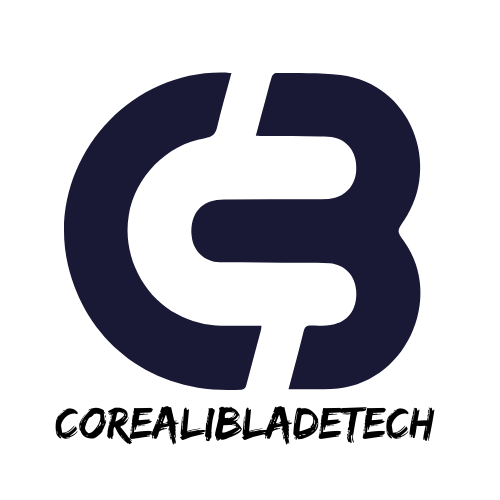Uncategorized
How to Choose the Best Laptop for Your Needs
In today’s digital age, choosing the right laptop can be overwhelming, given the multitude of options available in the market. Whether you’re a student, a professional, a gamer, or a creative, the right laptop can significantly improve your productivity, entertainment, and overall experience. But how do you find the best laptop for your specific needs? In this guide, we’ll break down key factors to consider when selecting a laptop that meets your requirements.
1. Understand Your Primary Use Case
The first step in choosing the best laptop is understanding your primary use case. Different laptops are built for different purposes, so identifying how you’ll use the device is crucial. Let’s explore common use cases:
- For Students: If you’re a student, you’ll want a laptop that’s lightweight, portable, and capable of handling tasks like writing papers, conducting research, and attending virtual classes. Look for laptops with long battery life and a reliable processor for multitasking.
- For Professionals: If you’re a business professional, you may need a laptop with better processing power, storage, and security features. A device with a larger screen, like a 14-inch or 15-inch model, might be ideal, as it offers more room for work-related tasks such as spreadsheets, presentations, and video conferencing.
- For Gamers: Gaming laptops require high-end graphics cards, fast processors, and high refresh-rate screens for an immersive experience. The best gaming laptops also prioritize cooling systems to avoid overheating during extended play sessions.
- For Creatives: If you’re a graphic designer, video editor, or photographer, you’ll need a laptop with a color-accurate display and strong graphics performance. A laptop with a higher resolution, such as 4K, and a powerful GPU will help with resource-intensive creative software.
2. Key Features to Look For
Once you know your use case, it’s time to evaluate the essential features to ensure you get the best laptop for your needs. Here are the key components to focus on:
- Processor (CPU): The processor is the heart of your laptop, affecting speed and multitasking capabilities. For general use, an Intel Core i5 or AMD Ryzen 5 processor is a good starting point. For power users, an Intel Core i7 or AMD Ryzen 7 processor will offer higher performance for tasks like video editing or gaming.
- RAM (Memory): RAM determines how many tasks your laptop can handle simultaneously. For basic use, 8GB of RAM should be enough. However, if you’re into gaming, video editing, or running virtual machines, aim for 16GB or more.
- Storage (SSD vs. HDD): SSDs (Solid-State Drives) are faster and more reliable than traditional HDDs (Hard Disk Drives). An SSD will significantly improve boot times and file access speeds. A 256GB or 512GB SSD is ideal for most users, though those who store large amounts of data should consider a 1TB SSD or a combination of SSD and HDD.
- Graphics (GPU): For general use, integrated graphics (e.g., Intel Iris or AMD Vega) will suffice. However, for gamers or professionals working with graphic-heavy applications, a dedicated GPU like NVIDIA GeForce or AMD Radeon is essential.
- Display: A high-resolution display enhances your viewing experience. For most users, a Full HD (1920×1080) display will suffice. However, creatives and gamers may want a higher resolution screen, such as 4K or a display with a higher refresh rate (120Hz or 144Hz), for smoother visuals.
3. Portability and Design
The design and portability of your laptop are also important considerations, especially if you travel frequently or need to work from various locations.
- Size: Laptops come in various sizes, with the most common being 13-inch, 14-inch, and 15-inch models. Smaller laptops (13-inch) are more portable, while larger laptops (15-inch and above) offer more screen space for work and entertainment.
- Weight: If you’re always on the go, you’ll want a lightweight laptop that’s easy to carry. Laptops weighing between 2 to 3 pounds are typically considered lightweight, while larger laptops may weigh closer to 4 pounds or more.
- Build Quality: A durable and sturdy design will ensure your laptop lasts longer. Look for laptops made with materials like aluminum or magnesium alloy, which provide both durability and a premium feel.
4. Battery Life

Battery life is a critical factor to consider when choosing a laptop, especially for users who need to work while traveling or during long meetings. Laptops with higher battery capacities tend to last longer, but this can vary depending on the processor, screen size, and overall energy efficiency. Look for a laptop with at least 8-10 hours of battery life for all-day use. Some high-performance models may have shorter battery lives, so keep this in mind when evaluating your options.
5. Operating System
The operating system (OS) of your laptop will play a major role in how you interact with the device. The three most common operating systems are:
- Windows: Windows laptops are widely available and compatible with a wide range of software. If you need flexibility and compatibility, Windows is a solid choice for most users.
- MacOS: MacBooks offer a seamless experience with other Apple devices and are particularly favored by creatives due to their high-end displays and powerful hardware.
- ChromeOS: Chromebooks, which run ChromeOS, are lightweight, fast, and ideal for users who primarily use web-based applications. They’re typically less expensive but offer fewer options for power users.
6. Budget Considerations

Budget is often a deciding factor when choosing a laptop. While high-end models may come with better specifications, they also come with a higher price tag. Fortunately, there are laptops available in all price ranges, so you can find something that fits your needs without breaking the bank.
- Entry-Level Laptops: If you need a basic laptop for web browsing, word processing, and streaming, you can find budget options starting from $300 to $600.
- Mid-Range Laptops: For more demanding tasks such as gaming or video editing, mid-range laptops typically cost between $600 and $1,200.
- Premium Laptops: High-end laptops with powerful processors, long battery life, and top-notch displays start at $1,200 and can go well beyond $2,000.
7. Additional Features
Finally, there are several other features that might influence your decision, depending on your preferences:
- Keyboard and Touchpad: A comfortable keyboard and responsive touchpad are essential for daily use. If you type a lot, consider a laptop with a well-spaced keyboard, good key travel, and backlighting for low-light conditions.
- Ports and Connectivity: Ensure the laptop has the necessary ports for your devices, such as USB-A, USB-C, HDMI, and SD card slots. Additionally, check for Wi-Fi 6 and Bluetooth compatibility for faster and more reliable wireless connections.

Conclusion
Choosing the best laptop for your needs requires a thoughtful approach, considering factors like your primary use case, budget, performance specifications, and portability. By carefully evaluating these aspects, you can find a laptop that not only fits your specific requirements but also delivers exceptional performance and longevity. Whether you’re a student, a business professional, or a gamer, the right laptop can enhance your productivity and offer a seamless computing experience.