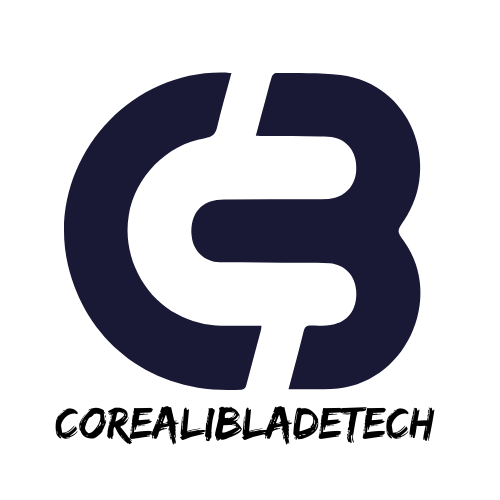Uncategorized
How to Set Up the Perfect Home Office with the Right Tech
Setting up the perfect home office is essential for productivity, comfort, and work-life balance. With the rise of remote work, creating a space that allows you to focus and be efficient is more important than ever. One of the keys to an ideal home office setup is having the right tech tools that enhance your workflow and make your workday as seamless as possible. This guide will take you through the essential tech for creating a perfect home office that supports your work, whether you’re working from home full-time or part-time.
1. Invest in a High-Quality Computer
The foundation of your home office is your computer. Whether you’re working on a desktop or a laptop, it’s important to have a reliable machine that meets your work needs. If you primarily work on documents, spreadsheets, and video calls, a laptop or mid-range desktop should be sufficient. For those who need more power for tasks like video editing, graphic design, or gaming, you may need a more advanced system with higher processing power and a dedicated graphics card.
Ensure that your computer has enough RAM, a fast processor, and ample storage space to handle multiple tasks at once. For added convenience, consider a laptop with good battery life or a desktop with easily upgradable components.
2. Choose the Right Monitor
One of the most crucial pieces of tech in your home office is your monitor. A high-quality monitor reduces eye strain and enhances productivity by providing a larger workspace for multitasking. When choosing a monitor, consider the following:
- Size: A 24 to 32-inch monitor is ideal for most home offices. Larger monitors are especially useful if you work with multiple windows or need extra screen real estate for design or editing tasks.
- Resolution: Opt for at least a Full HD (1920×1080) resolution. If you need sharper visuals, especially for creative work, consider a 4K monitor.
- Ergonomics: Adjustable monitors with height and tilt settings allow you to position your screen at the perfect angle to avoid neck strain.
For a more efficient and comfortable setup, consider dual or even triple monitors to expand your workspace.
3. Get a Comfortable Chair
A comfortable chair is one of the most important investments for your home office. Since you’ll be sitting for long periods, an ergonomic chair with adjustable height, lumbar support, and armrests is essential for maintaining good posture and preventing back pain. Look for a chair that supports the natural curve of your spine and allows for easy movement.
In 2024, there are many ergonomic options on the market designed to provide maximum comfort and support during long workdays. Memory foam cushions and adjustable backrests add extra comfort, while breathable fabrics ensure you stay cool throughout the day.
4. Set Up a Reliable Internet Connection
A stable and fast internet connection is vital for any home office. Slow or unreliable internet can disrupt meetings, cause delays, and hinder productivity. If possible, opt for a wired Ethernet connection for the most stable and consistent speeds. However, if you must rely on Wi-Fi, invest in a high-speed router with strong coverage to ensure your connection remains fast and stable throughout the day.
In addition, consider upgrading to a mesh Wi-Fi system if you have a large space or multiple floors to ensure that every corner of your home office has a strong signal.
5. Invest in a Quality Keyboard and Mouse
A comfortable keyboard and mouse are essential for your home office setup. When selecting a keyboard, consider your typing preferences. Mechanical keyboards offer tactile feedback and are great for those who type a lot, while membrane keyboards are quieter and softer. If you have limited desk space, a compact or wireless keyboard can keep things neat and organized.
For the mouse, choose an ergonomic design that fits comfortably in your hand and reduces strain. A wireless mouse with adjustable DPI (dots per inch) settings allows for precise control, which is especially useful for tasks like design or gaming.
6. Use Noise-Canceling Headphones or Speakers
Noise-canceling headphones are a must-have for those working in noisy environments or open-concept spaces. They block out background sounds, allowing you to focus on your work or participate in virtual meetings without distractions. Look for headphones with a comfortable fit, long battery life, and good sound quality.
If you prefer speakers over headphones, choose a set of high-quality speakers that offer clear, crisp sound. Depending on your space, small desktop speakers may be sufficient, or you can opt for a full surround sound system if you need something more robust.
7. Organize Your Desk with Tech Accessories
A clutter-free desk is essential for maintaining focus and productivity. Consider tech accessories like cable organizers, docking stations, and under-desk trays to keep your workspace tidy. A docking station can help you connect multiple devices, including your laptop, monitor, keyboard, and mouse, with a single cable, reducing clutter.
You might also want to invest in a wireless charger for your phone or other devices, so you can keep everything powered up without taking up extra space.
8. Set Up an External Storage Solution
To keep your files safe and your computer running smoothly, it’s essential to have an external storage solution. An external hard drive or SSD is a great way to back up important files, store large media files, and prevent data loss. For those who need high-speed transfers, an SSD is the better option, offering faster read/write speeds compared to traditional hard drives.
Cloud storage services like Google Drive, Dropbox, and OneDrive are also excellent for file backup and sharing, offering easy access to files from anywhere.
9. Consider Lighting and Ambiance
Proper lighting is key to a comfortable and productive home office. Natural light is the best option, as it boosts mood and productivity, but if you don’t have access to plenty of daylight, invest in adjustable desk lamps with brightness settings. LED desk lamps with color temperature controls allow you to adjust the light to suit your needs, whether you need bright, cool light for focus or warmer light for relaxation.
Consider adding some ambient lighting, such as smart bulbs or RGB light strips, to create a workspace that feels inviting and personal.

10. Keep Your Office Secure with a Webcam and Antivirus Software
In 2024, securing your home office is crucial, especially if you’re handling sensitive information. A high-quality webcam is essential for video calls, while antivirus software ensures that your devices are protected from malware and other threats.
Investing in VPN software is also recommended for added security, especially if you’re working with confidential information or using public Wi-Fi networks.
Conclusion
Setting up the perfect home office requires thoughtful planning and the right tech tools. From a reliable computer and monitor to ergonomic furniture and efficient accessories, creating a space that supports productivity and comfort is key to your success. By investing in the right tech, you can build an office that enhances your workflow, reduces distractions, and makes remote work feel just as effective as being in the office.
For more tips on creating the perfect workspace, visit corealibladetech.com for the latest in home office tech and recommendations.