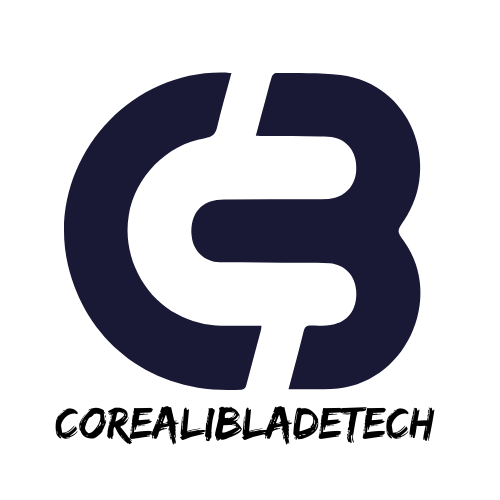Uncategorized
Must-Have Accessories for Your New Laptop or Desktop
When you invest in a new laptop or desktop, you want to make sure you have the right accessories to enhance your experience. From improving productivity and comfort to boosting performance, the right computer accessories can transform your setup. Whether you’re using your device for work, gaming, or content creation, these must-have accessories will help you get the most out of your new system.
1. Laptop Stand or Docking Station
A laptop stand or docking station is essential for improving ergonomics and making your workspace more efficient. A laptop stand helps elevate your laptop to eye level, preventing neck and back strain during long hours of work. Additionally, many laptop docks come with extra ports, allowing you to connect multiple monitors, external storage devices, and other peripherals, expanding your laptop’s capabilities.
If you’re working with a desktop, a docking station can also serve as a hub for connecting all your peripherals in one place. This is especially useful for keeping your desk organized and reducing cable clutter.
2. External Monitor
While the built-in screen on your laptop or desktop might be enough for casual use, an external monitor significantly boosts productivity. Having a larger screen or dual monitors can make multitasking easier and improve your workflow, especially when you’re working on documents, spreadsheets, or video editing.
For gamers or content creators, an external monitor with a higher refresh rate or better resolution (such as 4K or 1440p) is crucial for delivering smooth visuals and immersive experiences. Look for a monitor with IPS panels for vibrant colors and fast response times for gaming.
3. External Hard Drive or SSD
Storing large files, backups, and documents can quickly consume your internal storage. An external hard drive or SSD (Solid State Drive) provides additional storage capacity and allows for quicker file transfers, making it easier to back up important data or access files when needed.
SSDs are faster than traditional hard drives, which makes them ideal for tasks that require high-speed data access, such as video editing or game storage. For on-the-go professionals, a portable SSD can be an invaluable tool for transporting large amounts of data.
4. Wireless Keyboard and Mouse
One of the first upgrades to consider is a wireless keyboard and mouse. While your laptop might come with a built-in keyboard and trackpad, an external keyboard and mouse provide more comfort and flexibility, especially if you’re working for extended hours.
Choose a mechanical keyboard if you prefer tactile feedback for typing, or opt for a membrane keyboard for quieter operation. A wireless mouse with adjustable DPI settings allows for precise control, making it ideal for both work and gaming. The added convenience of wireless peripherals also means fewer cables on your desk, making your workspace more organized.
5. Laptop or Desktop Cooling Pad
If you use your laptop for heavy tasks like gaming, video editing, or 3D rendering, investing in a cooling pad can help prevent overheating. These cooling pads feature built-in fans that provide extra airflow to keep your laptop running at optimal temperatures, extending its lifespan.
For desktop users, consider an additional fan or liquid cooling system for your computer’s internal components. Overheating can cause performance slowdowns, crashes, and even hardware damage, so effective cooling is crucial for maintaining high performance.

6. Webcam and Microphone
If you work remotely or participate in video calls, a high-quality webcam and microphone are essential accessories for clear and professional communication. While most laptops have built-in webcams, they often don’t provide the best video quality. Upgrading to an external webcam with higher resolution (1080p or 4K) and better features, such as autofocus and auto light adjustment, can drastically improve the clarity of your video calls.
An external microphone provides superior sound quality compared to built-in laptop mics. Whether you’re recording podcasts, streaming, or simply participating in virtual meetings, an external microphone ensures clear and crisp audio.
7. Surge Protector or Uninterruptible Power Supply (UPS)
Protect your investment with a surge protector or UPS (Uninterruptible Power Supply). Power surges, lightning strikes, or sudden power outages can damage your electronics, leading to expensive repairs or data loss.
A surge protector safeguards your laptop, desktop, and peripherals by redirecting excess voltage. A UPS provides backup power during short-term outages, ensuring your devices stay powered on long enough for you to save your work and shut down safely.
8. External Speakers or Headphones
While built-in speakers on laptops or desktops are sufficient for basic tasks, an external speaker system can enhance your audio experience, especially for gaming, movies, or music production.
For a high-quality audio experience, look for Bluetooth speakers or wired speakers that deliver clear sound and deep bass. If you need privacy or prefer not to disturb others, noise-canceling headphones are an excellent choice. Good headphones can also enhance your gaming experience by providing immersive surround sound.

9. USB Hub
A USB hub is a practical accessory, especially if you’re using a laptop or desktop with a limited number of USB ports. A USB hub allows you to expand the number of ports available, giving you more flexibility to connect multiple devices like your mouse, keyboard, external drives, and phone.
Look for a hub with USB 3.0 or USB-C support for faster data transfer speeds. If you have a USB-C port on your laptop or desktop, consider a hub with multiple USB-C ports to keep up with modern devices.
10. Cable Management Tools
One often overlooked accessory is cable management. With all the accessories and peripherals you use, your desk can quickly become cluttered with tangled cables. Using cable ties, cable clips, and cable organizers will help you keep your setup neat and efficient.
A clean and organized desk not only enhances the aesthetics of your workspace but also makes it easier to manage and access your devices. Investing in cord sleeves or under-desk cable trays can hide cables and keep your desk looking tidy.
11. Screen Protector
If you’re using a laptop, consider a screen protector to keep your display free from scratches, smudges, and fingerprints. It also helps reduce glare, making it easier to work in bright environments. Many screen protectors come with an anti-glare coating that improves visibility and enhances the viewing experience, especially for outdoor or well-lit spaces.
12. Laptop Case or Sleeve
For those who travel frequently or need to carry their laptop around, a laptop case or sleeve is a must-have accessory. These cases offer protection from bumps, scratches, and spills while making it easy to transport your device in a backpack or suitcase.
Choose a case or sleeve that fits your laptop size snugly, and look for one with additional compartments for accessories like your charger, mouse, and USB drives.
Conclusion
Having the right accessories for your laptop or desktop can make a world of difference in both productivity and comfort. From ergonomic stands and external monitors to cooling pads and audio upgrades, these accessories will help you create the ultimate setup tailored to your needs. By investing in these essential items, you’ll enhance your experience and get the most out of your new computer for years to come.