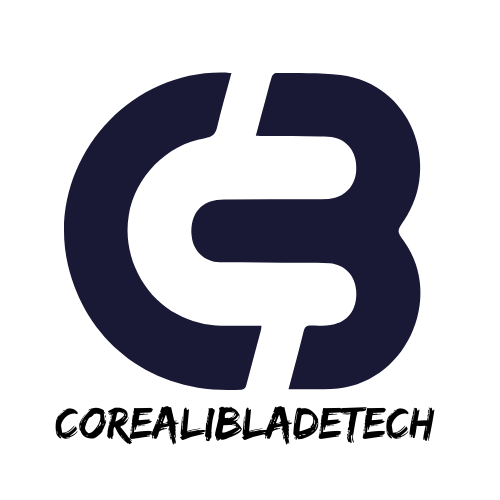Uncategorized
Best Accessories for Graphic Designers and Digital Creatives
Graphic designers and digital creatives rely heavily on their tools to bring their ideas to life. While software plays a crucial role in the creative process, having the right accessories can significantly enhance productivity, comfort, and the overall design experience. From high-precision input devices to comfortable and ergonomic work setups, this guide highlights the best accessories that every graphic designer and digital creative should consider to improve their workflow.
1. Wacom Intuos Pro Drawing Tablet
Best for Precision and Control
For digital artists, illustrators, and graphic designers, a drawing tablet is an essential tool. The Wacom Intuos Pro is one of the best options on the market for professionals seeking precision and responsiveness. Known for its high sensitivity and accuracy, the Intuos Pro offers a natural pen-on-paper experience.
- Key Features:
- Highly responsive pen with customizable buttons
- Adjustable pressure sensitivity for more precise strokes
- Large working area for more room to work
- Compatible with a wide range of design software such as Adobe Creative Cloud
- Wireless connectivity for a clean, cable-free workspace
- Why It’s Great: The Wacom Intuos Pro provides graphic designers with exceptional precision and control, making it ideal for detailed illustrations and photo retouching. The large working area and customizable features ensure that you have everything you need to bring your creative ideas to life.
2. Apple Magic Mouse 2
Best for Versatility and Design Aesthetics
The Apple Magic Mouse 2 is a sleek and stylish accessory that works seamlessly with Apple devices, making it a favorite among digital creatives who use Macs. Its minimalist design, multi-touch surface, and wireless capabilities make it a great tool for navigating through design software efficiently.
- Key Features:
- Multi-touch surface for easy scrolling, swiping, and gestures
- Rechargeable battery with up to a month of use per charge
- Lightweight and ergonomic design for comfort
- Seamlessly integrates with macOS for enhanced functionality
- Why It’s Great: The Apple Magic Mouse 2’s fluid design and multi-touch capabilities make it ideal for navigating large design files and easily switching between tools. It’s a great addition to a Mac-based creative setup, offering both aesthetic appeal and practical functionality.
- v
3. ErgoDox EZ Mechanical Keyboard
Best for Comfort and Customization
A high-quality mechanical keyboard can make a significant difference for digital creatives, especially during long hours of work. The ErgoDox EZ is an ergonomic keyboard that’s highly customizable and built for comfort. Its split design allows you to adjust the angle and position to reduce strain on your wrists and arms.
- Key Features:
- Fully customizable keys to streamline workflows and improve productivity
- Ergonomic split keyboard design for better wrist alignment
- Multiple switch options to suit different typing preferences
- Highly responsive mechanical key switches
- Why It’s Great: The ergonomic design and customizable features of the ErgoDox EZ help reduce the strain that can come from long hours of work. Whether you’re coding, designing, or writing, the comfort and productivity boost from this keyboard are unmatched.
4. BenQ PD2700U 4K Designer Monitor
Best for Color Accuracy and Screen Real Estate
For graphic designers, having a monitor that offers excellent color accuracy and sharpness is essential. The BenQ PD2700U 4K Designer Monitor offers 4K resolution with factory-calibrated color accuracy, making it an ideal choice for design professionals.
- Key Features:
- 4K UHD resolution for sharp and detailed visuals
- IPS panel for vibrant colors and wide viewing angles
- Factory-calibrated for color accuracy out of the box
- Multiple display modes, including CAD/CAM, Animation, and Darkroom modes
- Ergonomic stand with tilt, height, and swivel adjustments
- Why It’s Great: The BenQ PD2700U provides a clear and vibrant display that’s crucial for working with high-definition graphics, photography, and videos. The color accuracy and multiple display modes ensure that you’re seeing your work as it was meant to be seen, while the ergonomic stand helps keep you comfortable during long work sessions.

5. Logitech MX Master 3S Wireless Mouse
Best for Ergonomics and Multi-Device Use
The Logitech MX Master 3S is a top-tier wireless mouse designed to optimize productivity and comfort for graphic designers and digital creatives. Known for its ergonomic design and customizable buttons, the MX Master 3S allows users to work quickly and efficiently.
- Key Features:
- Ergonomic design that reduces strain on the wrist
- High-precision 8K DPI sensor for responsive movements
- Customizable buttons for shortcut keys and tool switching
- Bluetooth and USB receiver connectivity, compatible with multiple devices
- Long-lasting battery with up to 70 days of use on a single charge
- Why It’s Great: The Logitech MX Master 3S is perfect for creatives who need precise control over their designs and quick access to tools. Its ergonomic shape supports long hours of use without discomfort, and the customizable buttons let you personalize your workflow for efficiency.
6. Sony WH-1000XM5 Noise-Canceling Headphones
Best for Focus and Sound Quality
For graphic designers who need to stay focused in noisy environments, Sony WH-1000XM5 headphones are a must-have. These headphones are known for their excellent noise-canceling capabilities, allowing you to block out distractions and immerse yourself in your work.
- Key Features:
- Industry-leading noise cancellation to block out ambient noise
- Superior sound quality for both music and spoken word
- Long battery life, with up to 30 hours of use on a single charge
- Comfortable design with plush ear cups
- Touch-sensitive controls for easy volume adjustments and playback
- Why It’s Great: The Sony WH-1000XM5 headphones provide a quiet, immersive environment that’s perfect for creative work. Whether you’re listening to music for inspiration or simply need to block out noise, these headphones offer the comfort and performance that digital creatives demand.
7. Satechi Aluminum Multi-Port Adapter
Best for Expanding Connectivity
Digital creatives often need to connect multiple devices and accessories to their computers. The Satechi Aluminum Multi-Port Adapter is a sleek and compact hub that allows you to expand your connectivity options, whether you need additional USB ports, an HDMI output, or a memory card reader.
- Key Features:
- Multiple USB-A and USB-C ports for connecting peripherals
- HDMI port for external display connectivity
- SD and microSD card readers for quick file transfers
- Compact, lightweight design that’s easy to carry
- Compatible with both Mac and Windows devices
- Why It’s Great: The Satechi adapter is perfect for graphic designers who need to connect various devices to their laptop or desktop. Its lightweight, portable design makes it ideal for creatives on the go, while the wide range of ports ensures that you’ll always have the connectivity you need.

8. Twelve South Curve Laptop Stand
Best for Ergonomics and Desk Organization
When it comes to improving ergonomics and organizing your workspace, the Twelve South Curve Laptop Stand is a great accessory. It elevates your laptop to eye level, which helps reduce neck and back strain while keeping your desk clutter-free.
- Key Features:
- Sleek, aluminum design that complements any workspace
- Elevates laptop to an ergonomic height for better posture
- Rubberized feet prevent slipping and keep your laptop secure
- Lightweight and easy to transport
- Why It’s Great: The Twelve South Curve Laptop Stand is a stylish and functional addition to any designer’s desk. It ensures that your laptop is at the optimal height for comfortable viewing, which is essential for preventing neck and back pain during long creative sessions.
Conclusion
Having the right accessories is crucial for any graphic designer or digital creative looking to improve their workflow and comfort. From drawing tablets that offer precision to ergonomic keyboards and noise-canceling headphones, these tools can make your design process smoother and more enjoyable. Invest in accessories that suit your needs, whether it’s enhanced control, better ergonomics, or improved connectivity, and take your creative work to the next level.