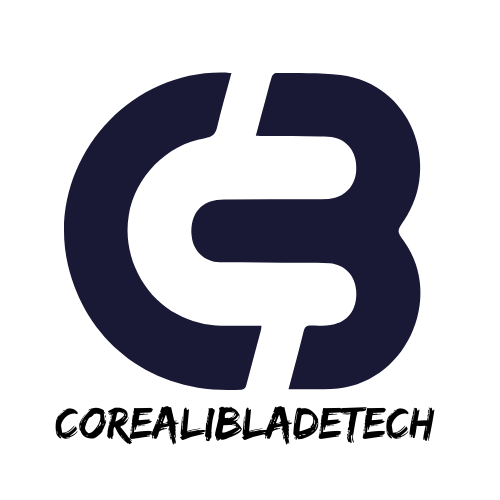Uncategorized
Best Monitors for Gaming and Professional Use
Choosing the right monitor can significantly improve both gaming and professional experiences. Whether you are a gamer looking for high refresh rates or a professional in need of color accuracy and clarity, investing in a quality monitor is essential. This guide explores the best monitors for gaming and professional use, highlighting their features and how they cater to specific needs.
Why Invest in a Quality Monitor
A high-performance monitor enhances visual clarity, improves workflow, and ensures smoother gaming. Here are the primary benefits of investing in a top-tier monitor.
- Better resolution and detail, allowing sharper and more vivid visuals.
- Faster refresh rates, ideal for gamers seeking fluid gameplay.
- Accurate color reproduction, essential for design and creative work.
- Larger screens and multitasking tools that boost productivity.

Best Monitors for Gaming
ASUS ROG Swift PG259QN
The ASUS ROG Swift PG259QN is designed for competitive gamers who prioritize speed and performance. It offers a 360Hz refresh rate, ensuring the smoothest visuals during high-action gameplay. The Full HD resolution is optimized for competitive settings, while NVIDIA G-Sync compatibility eliminates screen tearing. This monitor is ideal for esports enthusiasts looking to gain an edge.
Samsung Odyssey Neo G9
The Samsung Odyssey Neo G9 is perfect for gamers seeking an immersive experience. Its 49-inch ultrawide curved display provides cinematic visuals, while the Dual QHD resolution ensures exceptional clarity. Quantum HDR 2000 technology delivers vibrant colors and deep contrast. This monitor is ideal for open-world and simulation games where expansive views are a must.
LG UltraGear 27GN950-B
The LG UltraGear 27GN950-B is a versatile option combining 4K resolution with a 144Hz refresh rate. Its 1ms response time minimizes input lag, while 98 percent DCI-P3 color coverage ensures vibrant visuals. This monitor is suitable for gamers who want high-resolution graphics without sacrificing speed.

Best Monitors for Professional Use
Dell UltraSharp U3223QE
The Dell UltraSharp U3223QE is a professional-grade monitor designed for creatives and multitaskers. Its 4K UHD resolution delivers stunning clarity, while 99 percent sRGB and DCI-P3 color coverage ensure precise color reproduction. The spacious 32-inch display is perfect for editing photos, videos, or managing multiple applications simultaneously.
Eizo ColorEdge CG319X
The Eizo ColorEdge CG319X offers unparalleled color accuracy, making it ideal for professionals working on high-end projects. Its true 4K+ resolution provides exceptional detail, while the built-in calibration sensor ensures consistent color fidelity. With HDR support and an expansive color gamut, this monitor is a top choice for video editors and digital artists.
LG 34WN80C-B
The LG 34WN80C-B is a productivity-focused ultrawide monitor. Its 34-inch curved display enhances multitasking, while the QHD resolution provides crisp visuals. The monitor supports USB-C connectivity, making it a convenient option for professionals who need seamless integration with modern devices.

Best Monitors for Both Gaming and Professional Use
Gigabyte M32U
The Gigabyte M32U strikes a balance between gaming and professional needs. Its 4K UHD resolution ensures sharp graphics, while the 144Hz refresh rate supports smooth gameplay. With 90 percent DCI-P3 coverage, it is suitable for creative tasks as well. This monitor is ideal for users who want a versatile device for both work and play.
ASUS ProArt Display PA32UCX
The ASUS ProArt Display PA32UCX excels in color accuracy and HDR performance, making it a perfect choice for professionals and gamers alike. It offers 4K UHD resolution with Dolby Vision and HDR10 support. Multiple connectivity options, including Thunderbolt 3, make it highly versatile. This monitor is suitable for creatives who enjoy gaming during their downtime.
What to Consider When Choosing a Monitor
- Resolution. Higher resolution provides clearer and more detailed images.
- Refresh rate. Gamers should opt for monitors with refresh rates of 120Hz or higher for smooth performance.
- Color accuracy. Creative professionals need wide color gamut coverage for accurate work.
- Screen size. Larger screens improve multitasking and enhance immersion for gaming.
- Connectivity. Ensure the monitor has the ports and connections you need, such as HDMI, DisplayPort, or USB-C.
Conclusion
Selecting the best monitor depends on your individual needs. Gamers may prioritize refresh rates and low response times, while professionals require accurate colors and high resolution. Monitors like the ASUS ROG Swift PG259QN and Dell UltraSharp U3223QE cater to specific audiences, while versatile models like the Gigabyte M32U serve both gaming and professional purposes.
Investing in the right monitor can transform your gaming setup or workstation, delivering sharper visuals and enhanced performance for any task.