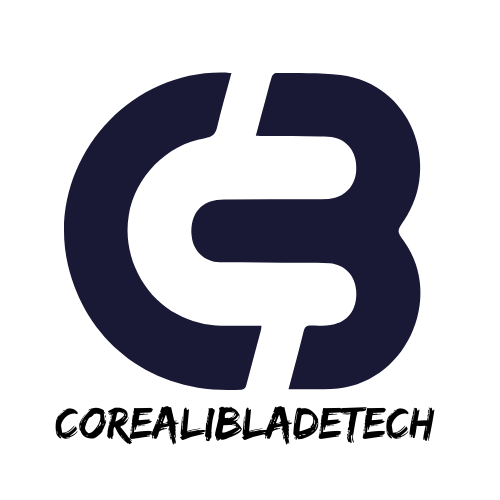Uncategorized
How to Choose the Best Laptop for Students
Choosing the right laptop is crucial for students, whether they are in high school, university, or pursuing online courses. A good laptop can make studying easier, enhance productivity, and even provide entertainment during downtime. However, with so many options on the market, it can be overwhelming to decide which laptop is the best fit. This guide will walk you through key factors to consider when selecting the ideal laptop for students in 2024.
1. Determine the Purpose of the Laptop
Before shopping for a laptop, it’s essential to assess how the laptop will be used. Students typically use laptops for various tasks, including research, writing papers, attending online classes, coding, or creative work like design and video editing. Knowing the primary tasks will help you narrow down the options.
- Basic Use: For writing papers, browsing the web, and checking emails, a basic laptop with moderate performance is sufficient.
- Multimedia and Creative Work: If you’re into graphic design, video editing, or gaming, a laptop with high-end specs, such as a powerful processor and a dedicated graphics card, is necessary.
- Programming and Development: For coding or programming, you’ll need a laptop with a good processor, ample RAM, and a large storage capacity.
- Hybrid and Online Classes: If attending online classes and video conferencing are key priorities, consider a laptop with a high-quality webcam and microphone, along with solid performance for multitasking.
2. Key Specifications to Look For
The most important specifications to consider when buying a laptop for students are the processor, RAM, storage, and battery life. Each of these components impacts how smoothly the laptop will run various applications.
- Processor (CPU): The processor is the brain of the laptop. Intel’s Core i3, i5, and i7, or AMD Ryzen 3, 5, and 7, are the most common choices. For light tasks, an Intel Core i3 or Ryzen 3 is sufficient, while a Core i5 or Ryzen 5 is better for moderate multitasking and slightly heavier tasks. If you plan to run demanding software or multitask heavily, opt for a Core i7 or Ryzen 7.
- RAM (Memory): A minimum of 8GB of RAM is recommended for most students. If you’re into video editing, gaming, or heavy multitasking, go for 16GB or more. RAM helps with smooth performance when switching between apps and dealing with large files.
- Storage: SSDs (Solid State Drives) are faster than traditional hard drives (HDDs) and improve overall laptop performance. For general use, a 256GB SSD is sufficient. However, if you need to store a lot of files, opt for a 512GB or 1TB SSD.
- Battery Life: Battery life is especially important for students who need to work on the go or during long lectures. Look for laptops with at least 8-10 hours of battery life for all-day use. More powerful laptops may offer shorter battery life, so balance performance needs with battery expectations.

3. Screen Size and Resolution
The screen size you choose will depend on portability and your usage preferences.
- 13 to 14 Inches: Laptops in this range are compact, lightweight, and easy to carry around, making them ideal for students who need portability. These sizes are perfect for note-taking, web browsing, and document editing.
- 15 to 16 Inches: These laptops provide a larger screen for multitasking, watching videos, and working on spreadsheets or graphic-heavy tasks. However, they are heavier and less portable.
- Resolution: Full HD (1920 x 1080 pixels) is the standard for most students, as it offers sharp visuals for reading, research, and media consumption. If you’re a creative student involved in design or editing, consider higher resolutions, such as 4K, for a more detailed display.
4. Keyboard and Trackpad
A comfortable keyboard and responsive trackpad are essential for long study sessions. Look for a laptop with:
- A comfortable typing experience: Check the key travel, feedback, and spacing to ensure a good typing experience. A backlit keyboard can be especially useful for studying in low-light conditions.
- A responsive trackpad: A smooth, accurate trackpad is crucial for productivity. If you prefer using a mouse, ensure the laptop has a USB port or Bluetooth connectivity for wireless devices.

5. Portability and Weight
For students on the go, portability is key. Look for a laptop that is lightweight and easy to carry between classes or when commuting.
- Weight: Laptops weighing between 2.5 to 4 pounds are typically ideal for students, as they are light enough to carry in a backpack without being too bulky.
- Thin Design: If portability is a top priority, consider ultra-thin laptops or ultrabooks that are slim, lightweight, and still offer solid performance.
6. Operating System
The operating system (OS) is another factor to consider. The three most common options are Windows, macOS, and Chrome OS.
- Windows: The most versatile OS for students, compatible with a wide range of software and apps, including Microsoft Office, Adobe Creative Suite, and many educational tools.
- macOS: Ideal for creative students who rely on Apple’s suite of software like Final Cut Pro or Logic Pro. MacBooks are also known for their premium build quality and long lifespan.
- Chrome OS: Found on Chromebooks, which are budget-friendly, lightweight, and perfect for students who mostly need web-based applications like Google Docs, Gmail, and online research.
7. Budget Considerations
Your budget will play a significant role in determining the laptop you can buy. It’s important to balance your needs with what you’re willing to spend.
- Budget Laptops ($300-$600): Chromebooks or entry-level Windows laptops with Intel Core i3 or AMD Ryzen 3 processors are affordable and suitable for light tasks like web browsing, document editing, and streaming.
- Mid-Range Laptops ($600-$1,000): These laptops usually come with better performance, including Core i5 or Ryzen 5 processors, 8GB of RAM, and 256GB or more of SSD storage, which are ideal for multitasking, coding, and productivity work.
- High-End Laptops ($1,000 and above): Premium laptops with powerful processors (Core i7 or Ryzen 7), larger SSDs, and high-resolution displays. Ideal for students who require high performance for heavy tasks like video editing, graphic design, or gaming.
8. Additional Features
- Webcam and Microphone: For online classes or video meetings, a high-quality webcam and microphone are essential. Ensure the laptop has at least a 720p webcam, though 1080p is preferable for clearer video.
- Ports and Connectivity: Consider a laptop with multiple USB ports, HDMI for connecting to displays, and an SD card slot if you need it. Some newer laptops may only have USB-C ports, so make sure your accessories are compatible.

9. Top Laptop Picks for Students in 2024
- Apple MacBook Air (M2, 2024): Ideal for students who want a thin, lightweight laptop with solid performance, excellent battery life, and a Retina display.
- Dell XPS 13: A powerful, compact laptop with a high-resolution display, ideal for multitasking and portability.
- HP Spectre x360: A versatile 2-in-1 laptop with premium features, great battery life, and powerful performance for creative students.
- Lenovo IdeaPad Flex 5: A budget-friendly, flexible laptop with a touchscreen, making it ideal for students who need flexibility for both work and play.
- Asus VivoBook 15: A reliable mid-range laptop offering good performance with a large screen, great for students who need more screen real estate for productivity tasks.
Conclusion
Choosing the best laptop for students involves considering factors such as performance, portability, screen size, battery life, and budget. By evaluating your specific needs, you can find a laptop that will serve as a powerful tool for both learning and entertainment. With the options available in 2024, you’ll have no trouble finding the perfect laptop to enhance your academic experience. Whether you’re focused on getting work done, attending virtual classes, or engaging in creative projects, there’s a laptop out there that’s just right for you.