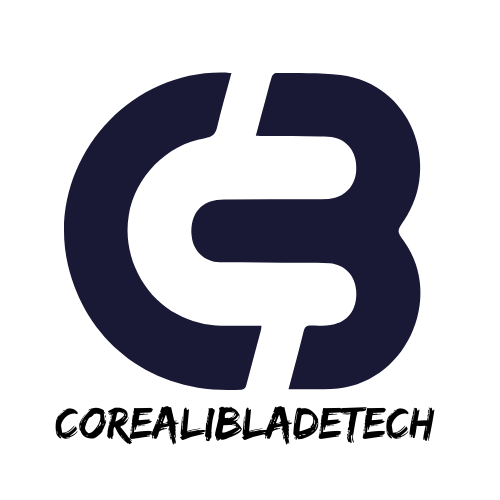Uncategorized
How to Choose the Best SSD for Faster Storage
When it comes to upgrading your computer’s storage, choosing the right Solid-State Drive (SSD) is one of the most effective ways to enhance performance. Unlike traditional Hard Disk Drives (HDDs), SSDs provide faster data read and write speeds, improved durability, and better energy efficiency. Whether you’re a gamer, a creative professional, or someone who simply wants faster boot times and file access, selecting the best SSD is crucial.
In this guide, we’ll walk you through the essential factors to consider when choosing an SSD to ensure you get the most out of your system’s storage capabilities.
1. Understand SSD Types: SATA, NVMe, and M.2
SATA SSDs are the most common type of SSD, and they connect to your motherboard via the SATA interface, which is the same connection used by traditional hard drives. These SSDs are affordable and provide noticeable speed improvements over HDDs but are limited by the SATA interface’s bandwidth.
- SATA III (6Gb/s): The most common interface for consumer SSDs. Offers a speed of up to 550 MB/s, which is a significant improvement over HDDs but slower compared to NVMe SSDs.
NVMe SSDs are the next-generation SSDs, offering much higher speeds than SATA SSDs. They use the PCIe interface to directly connect to the motherboard, allowing for faster read and write speeds.
- PCIe (PCI Express): NVMe SSDs use this high-speed interface, allowing speeds of up to 5,000 MB/s (or even more with newer PCIe 4.0 and PCIe 5.0 technologies).
- M.2 vs U.2: M.2 is the most common form factor for consumer NVMe SSDs, while U.2 is used primarily in enterprise environments.
M.2 SSDs are small and versatile, with some models supporting both SATA and NVMe protocols. M.2 drives offer higher speeds than traditional SATA SSDs, especially those that use the NVMe protocol.
- M.2 SATA: Limited by the SATA III interface, offering speeds up to 550 MB/s.
- M.2 NVMe: Offers significantly faster speeds than M.2 SATA, with a potential of up to 7,000 MB/s for PCIe Gen 4 drives.
Why It’s Important: If speed is your top priority and you’re using a modern motherboard, NVMe SSDs (particularly PCIe Gen 3 and Gen 4) will deliver the best performance. However, SATA SSDs may still be suitable for budget-conscious users who are looking for basic speed upgrades without the need for blazing-fast performance.
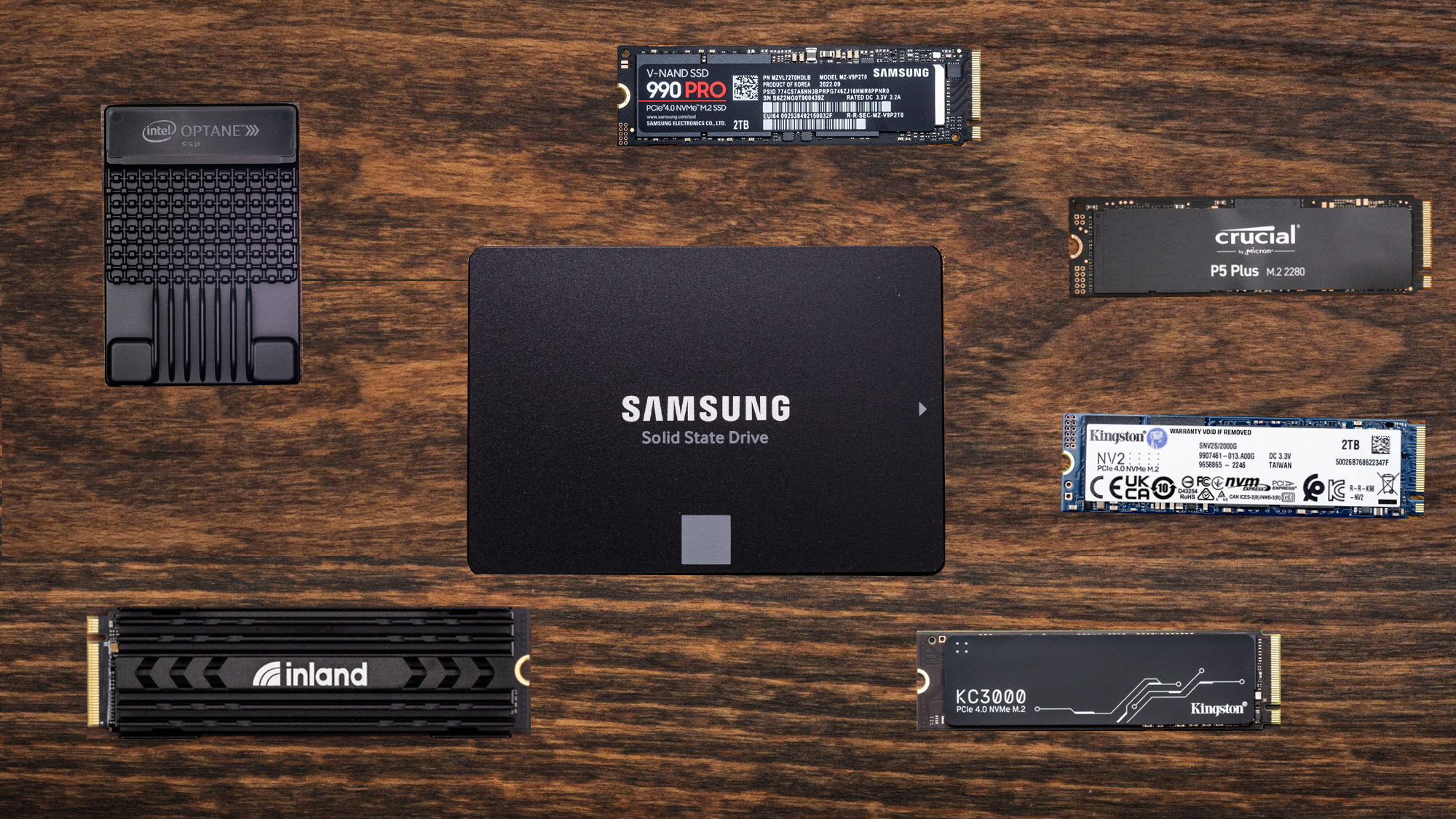
2. Capacity and Storage Needs
When choosing an SSD, one of the most important decisions is how much storage you need. SSDs are available in a range of capacities, typically from 120GB to several terabytes (TB).
- For casual users: A 250GB to 500GB SSD is often sufficient for everyday tasks like web browsing, office work, and media consumption.
- For gamers: Games today can require significant storage space, with some titles exceeding 100GB. If you’re a gamer, consider getting at least 1TB of storage to ensure you can store multiple large games along with your system files.
- For professionals and power users: If you handle large files such as video editing, 3D rendering, or extensive software development, you may want to opt for an SSD with 1TB to 2TB or even larger capacities.
Why It’s Important: Always consider your current and future storage needs. Keep in mind that SSDs generally have longer lifespans and maintain performance better when they’re not completely filled, so a bit of extra capacity can also benefit long-term performance.
3. Performance and Speed
One of the main reasons to upgrade to an SSD is speed. However, not all SSDs are created equal. When choosing an SSD, pay attention to its read and write speeds, which directly affect how quickly your files are accessed and transferred.
- Read Speed: This is the speed at which data can be retrieved from the SSD. A higher read speed results in faster boot times, quicker application loading, and overall better system responsiveness.
- Write Speed: This is how quickly data can be written to the drive, affecting tasks like saving files, installing applications, and video rendering.
For general use, SATA SSDs provide a good boost in speed over HDDs, but NVMe SSDs offer much higher read and write speeds, especially those using PCIe Gen 4.0.
- SATA SSD Speed: Typically up to 550 MB/s (SATA III limit).
- NVMe SSD Speed: Can range from 1,500 MB/s (PCIe Gen 3) up to 7,000 MB/s (PCIe Gen 4).
Why It’s Important: Faster speeds will result in a more responsive system. For heavy tasks such as gaming, video editing, or large data processing, you’ll want an SSD that can handle these workloads efficiently. NVMe SSDs, especially those with PCIe 3.0 or 4.0, provide exceptional speed for professional-level tasks.
4. Endurance and Lifespan
The endurance of an SSD is a measure of how much data it can write before it starts to degrade. SSDs have a limited number of write cycles, and while modern drives are much more durable than older models, it’s important to understand the expected lifespan, especially for heavy users.
- TBW (Terabytes Written): This metric indicates how many terabytes of data can be written to the SSD before it might start to fail.
- DWPD (Drive Writes Per Day): This refers to the number of times the entire drive can be written to per day over the course of its warranty period (usually 3-5 years).
For most users, the endurance of an SSD is more than sufficient. However, for power users like video editors or database administrators who write large amounts of data daily, an SSD with higher TBW ratings is a wise choice.
Why It’s Important: If you plan to use your SSD for intensive workloads or as your primary storage for heavy applications, choosing an SSD with higher endurance ensures it will last longer under stress. Generally, consumer-grade SSDs are durable enough for typical usage, but professional and enterprise users should consider more rugged models.
5. Price and Value for Money
SSDs are now more affordable than ever, but price varies significantly based on factors such as capacity, type (SATA vs. NVMe), and brand. It’s essential to balance your budget with the features you need.
- Budget SSDs: SATA SSDs offer the best value for money if you’re looking for general storage improvements without breaking the bank.
- High-Performance SSDs: If you’re seeking the fastest possible performance, NVMe PCIe 3.0 or PCIe 4.0 SSDs are worth the investment. While more expensive, these drives offer exceptional speed and reliability, making them ideal for gaming, professional work, and high-demand applications.
Why It’s Important: Determine how much you’re willing to spend based on your needs. For users on a budget, SATA SSDs are a great option for speed improvements, but for those who need top-tier performance for tasks like gaming or 4K video editing, a NVMe PCIe SSD will be worth the higher cost.

6. Reputable Brands and Warranties
Finally, it’s important to choose an SSD from a reputable brand. Some of the most trusted SSD manufacturers include Samsung, Western Digital (WD), Crucial, SanDisk, and Seagate. These brands offer high-quality products with reliable warranties, which provide peace of mind knowing your drive is backed by the manufacturer.
Why It’s Important: A reputable brand ensures you’re getting a high-quality product with good customer support, longer warranty periods, and often better performance over time. Check the warranty period (typically 3-5 years) to ensure you’re covered for the long haul.
Conclusion
Choosing the best SSD for faster storage boils down to understanding your needs, budget, and usage patterns. Whether you need a high-capacity drive for large media files or a blazing-fast SSD for gaming and professional work, there’s an SSD for everyone. Always consider the type of SSD, speed, capacity, endurance, and brand to ensure you’re getting the best value for your money. With the right SSD, you’ll experience faster boot times, quicker file transfers, and a smoother overall computing experience.