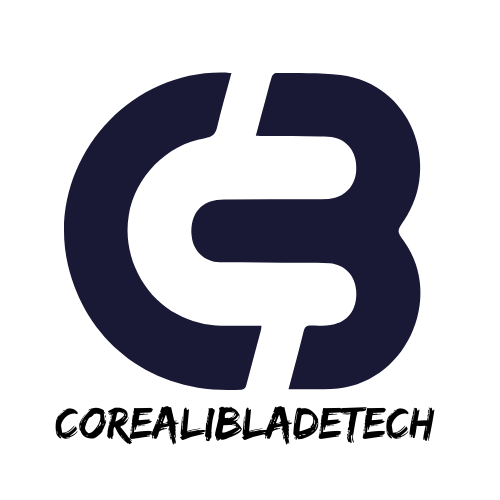Uncategorized
How to Choose the Right Computer Mouse for Your Needs
Selecting the right computer mouse can significantly enhance your productivity, gaming performance, and overall comfort. With countless options available, understanding what features and specifications align with your needs is crucial. This comprehensive guide will help you navigate through the choices and find the perfect mouse for your requirements.
Determine Your Purpose
The first step in choosing the right computer mouse is understanding its intended use. Are you using it for work, gaming, creative tasks, or general everyday use? For work and productivity tasks, prioritize precision and comfort. For gaming, features like high DPI and programmable buttons are often essential. Creative professionals benefit from high sensitivity and ergonomic designs. If your needs are casual, a standard mouse may suffice. Identifying your primary purpose will help you focus on the features that matter most.
Consider Mouse Types
There are several types of computer mice, each designed for different needs.
A wired mouse provides reliable performance with no lag and doesn’t require batteries, making it ideal for gaming and office setups. However, its cable may limit mobility. A wireless mouse is portable and clutter-free, offering flexibility for those who work on the go, but it may require batteries or charging. An ergonomic mouse is designed to reduce wrist strain and improve posture, making it a great choice for users who spend long hours at the computer or have repetitive strain injuries. Gaming mice include advanced features like high DPI, customizable buttons, and RGB lighting, making them perfect for gamers seeking precision.

Check DPI and Sensitivity
DPI, or dots per inch, measures the sensitivity of a mouse. A higher DPI means the cursor moves farther on the screen with less physical movement of the mouse. Low DPI settings ranging from 400 to 800 are ideal for precise tasks like photo editing or FPS gaming. Medium DPI, between 800 and 1600, works well for productivity and casual gaming. High DPI settings above 1600 are best for fast-paced tasks or large monitors. Some mice offer adjustable DPI settings, allowing you to switch based on the task at hand.
Assess Grip Styles
Your grip style plays a significant role in determining which mouse feels most comfortable. If you use a palm grip, where your palm rests fully on the mouse, look for larger ergonomic designs. For claw grips, where your fingertips and palm form a claw-like shape, medium-sized mice with a pronounced arch are a good choice. Fingertip grips, where only your fingertips touch the mouse, are best suited for smaller, lightweight designs.
Explore Button Options
Computer mice come with various button configurations to suit different needs. Standard mice typically feature two buttons and a scroll wheel, suitable for basic tasks. Multi-button mice include programmable buttons that allow you to create shortcuts for frequently used commands, enhancing productivity and gaming performance. Ensure that the buttons are easy to reach and provide a satisfying tactile response for comfortable use.
Choose the Right Size and Weight
A mouse that fits your hand comfortably can prevent fatigue and improve accuracy. Small mice are ideal for portability and smaller hands. Medium-sized mice suit most users, while larger mice work well for those with bigger hands or a preference for palm grips. Weight is another consideration. Heavier mice provide better stability, while lighter mice are easier to maneuver during quick movements.
Look for Additional Features
Modern mice offer various advanced features that enhance their functionality. Customizable RGB lighting adds a personal touch and is especially popular among gamers. Some mice allow you to adjust the scroll wheel tension or switch between smooth and notched scrolling. Dual connectivity options enable you to switch between wired and wireless modes for greater flexibility. Many mice come with companion software that lets you customize settings such as DPI levels, button assignments, and lighting effects.
Consider Build Quality and Durability
Investing in a mouse with high-quality materials ensures it lasts longer. Look for durable switches that can withstand millions of clicks and a solid build with comfortable finishes such as matte or textured grips. Opt for reputable brands that provide warranties and reliable customer support.
Evaluate Compatibility
Ensure the mouse is compatible with your devices and operating system. Most mice work with Windows, macOS, and Linux, but some gaming mice may have software exclusive to certain systems. If you plan to use the mouse with tablets or smartphones, check for Bluetooth connectivity support.
Set a Budget
Computer mice are available in a wide range of prices. Budget-friendly options between $10 and $30 offer basic functionality and are suitable for casual users. Mid-range mice priced from $30 to $70 provide better ergonomics, higher DPI, and additional features. High-end mice costing $70 or more feature premium materials, advanced sensors, and extensive customization options. Choose a mouse that meets your needs while staying within your budget.

Read Reviews and Test If Possible
Before making a purchase, read reviews from other users and experts to gain insights into performance, comfort, and durability. If possible, visit a store to try different models and see which one feels most comfortable in your hand.
Top Recommendations
Here are some popular options for different needs.
For gaming, consider the Logitech G502 Hero or the Razer DeathAdder V3. For productivity, the Logitech MX Master 3S or the Microsoft Surface Precision Mouse are excellent choices. Budget-friendly options include the Logitech M510 and Redragon M601. For ergonomic comfort, the Logitech MX Vertical or the Anker Vertical Mouse are top picks.
Conclusion
Choosing the right computer mouse is about finding a balance between functionality, comfort, and budget. Whether you need a mouse for gaming, work, or everyday use, understanding your preferences and requirements will help you make an informed decision. By considering factors such as mouse type, sensitivity, grip style, and additional features, you can invest in a device that enhances your computing experience. Take your time to evaluate your options, and you’ll find the perfect mouse to suit your needs.