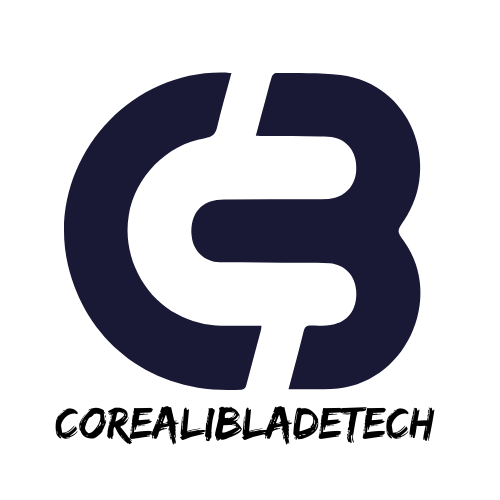Uncategorized
The Best External Monitors for MacBooks and Laptops
Whether you’re working from home, creating content, gaming, or just multitasking, an external monitor can significantly enhance your laptop experience. While the screen on your MacBook or laptop may suffice for everyday use, connecting it to an external monitor opens up a world of possibilities. A larger screen, better resolution, and added functionality can make all the difference for productivity and entertainment.
If you’re looking to upgrade your setup, this guide will help you find the best external monitors for MacBooks and laptops, taking into consideration performance, design, connectivity, and more.
Why You Should Use an External Monitor with Your MacBook or Laptop
Before diving into the best options, let’s first explore why connecting your MacBook or laptop to an external monitor is a smart move.
1. Increased Productivity
A larger monitor provides you with more screen real estate, allowing you to work with multiple windows side by side. Whether you’re editing documents, working with spreadsheets, or managing your calendar, having extra space helps you stay organized and efficient.
2. Better Visuals
External monitors often offer better resolution and color accuracy compared to built-in laptop screens. If you’re into photo editing, graphic design, or video production, a high-quality external monitor will give you a more accurate representation of your work.

3. Ergonomics
Working on a larger monitor often means better posture. With a monitor placed at eye level, you can reduce neck and eye strain. Adjustable stands and a more comfortable viewing angle ensure you can work for longer periods without discomfort.
4. Enhanced Gaming Experience
For gaming enthusiasts, an external monitor can take your experience to the next level. Many monitors offer higher refresh rates, improved response times, and better graphics, providing a smoother and more immersive gaming experience than a laptop display.
Key Features to Look for in an External Monitor
When shopping for an external monitor for your MacBook or laptop, there are several important features to consider:
1. Resolution
Resolution refers to the clarity of the image on the screen. The most common resolutions are:
- Full HD (1080p): A great option for basic productivity and entertainment.
- 4K: Perfect for professionals who need to work with high-resolution images or video.
- 5K/6K: Best for MacBook users who need ultra-high-resolution displays for creative work, such as graphic design or video editing.
2. Size
The size of the monitor depends on your workspace and personal preference. For typical office tasks, a 24-inch monitor is sufficient, while designers or gamers may prefer larger screens, such as 27 inches or even 32 inches.

3. Refresh Rate
A higher refresh rate (measured in Hz) means smoother visuals, especially in gaming or video editing. Monitors with refresh rates of 60Hz are sufficient for general tasks, while 120Hz or 144Hz is better for gaming.
4. Connectivity
Compatibility is key, especially with MacBooks and laptops. Look for monitors with the following:
- USB-C/Thunderbolt 3: Ideal for MacBook users for fast data transfer and charging.
- HDMI: A common and versatile connection used by many laptops.
- DisplayPort: Typically found on high-end monitors and used for high refresh rates.
5. Color Accuracy
If you’re a creative professional, color accuracy is essential. Monitors with IPS panels tend to provide better color consistency and viewing angles compared to standard TN panels.
Top External Monitors for MacBooks and Laptops
Here are some of the best external monitors for MacBooks and laptops that will elevate your productivity and visual experience:
1. LG UltraFine 5K Display (27MD5KL-B)
The LG UltraFine 5K Display is one of the top choices for MacBook users. This monitor is specifically designed for macOS and offers seamless integration with MacBooks via Thunderbolt 3. With a stunning 5K resolution and exceptional color accuracy, it’s perfect for creative professionals who require precise colors for photo and video editing.
- Pros:
- 5K resolution for incredibly sharp visuals
- True-to-life color reproduction with 99% DCI-P3 color gamut
- Thunderbolt 3 connectivity for fast data transfer and charging
- Built-in camera, speakers, and microphone for a complete experience
- Cons:
- Expensive
- Requires a MacBook with Thunderbolt 3 ports for full functionality
2. BenQ PD3220U 32-Inch 4K Monitor
The BenQ PD3220U is a great option for creative professionals, especially those who need a 4K display for design, photography, or video editing. It comes with excellent color accuracy, wide color gamut support, and USB-C connectivity, making it perfect for both MacBook and laptop users.
- Pros:
- 4K resolution for sharp visuals
- Factory-calibrated for color accuracy
- USB-C connectivity for easy MacBook connection
- HDR10 support for high dynamic range content
- Cons:
- Larger size may not fit in all workspaces
- Price is on the higher side

3. ASUS ProArt PA278CV 27-Inch Monitor
If you’re looking for an affordable yet high-quality monitor for creative work, the ASUS ProArt PA278CV offers a great balance of performance and price. With an IPS panel and 100% sRGB color accuracy, it’s a fantastic choice for photographers, videographers, and designers.
- Pros:
- 2560×1440 (QHD) resolution for clear and crisp images
- 100% sRGB color accuracy for design work
- USB-C with power delivery for charging
- Ergonomic stand with tilt, swivel, pivot, and height adjustments
- Cons:
- Not as high resolution as 4K monitors
- Limited HDR capabilities
4. Dell UltraSharp U2720Q 27-Inch 4K USB-C Monitor
The Dell UltraSharp U2720Q is a sleek 27-inch monitor with a 4K resolution, ideal for both work and play. It’s especially suited for professionals who require color precision, offering 95% DCI-P3 and 99% sRGB color coverage. With USB-C connectivity and the ability to charge your MacBook while connected, this monitor is both practical and powerful.
- Pros:
- 4K resolution for crystal-clear detail
- Wide color coverage and excellent color accuracy
- USB-C with power delivery for seamless connection
- Thin bezels and modern design
- Cons:
- Expensive compared to some other 4K monitors
- Can be a bit bulky for smaller desks
5. Samsung Odyssey G7 32-Inch Curved Monitor
For gamers or anyone who needs a high-refresh-rate display, the Samsung Odyssey G7 is an excellent choice. It features a 32-inch curved display with a 240Hz refresh rate, 1ms response time, and 1440p resolution, making it ideal for fast-paced gaming or smooth video playback.
- Pros:
- 240Hz refresh rate for ultra-smooth gaming
- 1ms response time for quick action
- QHD resolution (2560×1440) for sharp details
- Curved screen for an immersive experience
- Cons:
- Curved screen may not be ideal for all tasks
- Not designed for color-critical creative work
Conclusion
Choosing the best external monitor for your MacBook or laptop depends on your specific needs. Whether you prioritize resolution, color accuracy, refresh rate, or connectivity, there’s an ideal monitor for every type of user. For creative professionals, the LG UltraFine 5K or the BenQ PD3220U offers exceptional color precision. For gamers, the Samsung Odyssey G7 is the perfect fit. Meanwhile, the Dell UltraSharp and ASUS ProArt monitors offer excellent value for those seeking both performance and functionality.