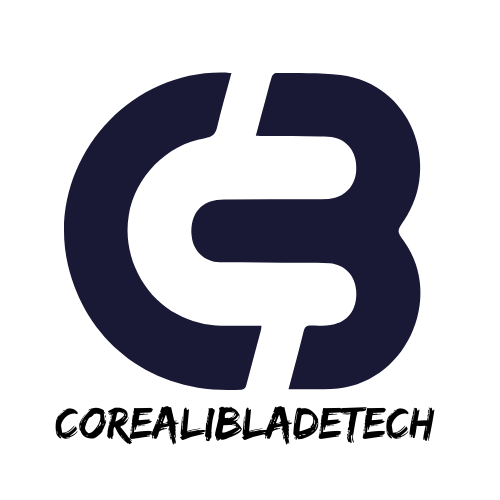Uncategorized
The Top Docking Stations for Your Laptop Setup
If you’re looking to upgrade your laptop setup, a docking station can be an invaluable addition. These devices allow you to quickly connect your laptop to multiple peripherals such as monitors, keyboards, mice, printers, and external hard drives, creating a more efficient and organized workspace. Docking stations essentially transform your portable laptop into a full desktop workstation, expanding its connectivity options and making it easier to work with multiple devices simultaneously.
With many options available, it’s important to choose the right docking station for your specific needs. In this guide, we’ll explore the top docking stations that can enhance your laptop setup, making it more productive, efficient, and convenient.
1. CalDigit TS3 Plus Thunderbolt 3 Dock
Best for: High-Speed Performance and Multiple Displays
The CalDigit TS3 Plus Thunderbolt 3 Dock is one of the top docking stations for laptops that require fast data transfer and multiple display setups. It offers Thunderbolt 3 technology, which provides exceptional data transfer speeds of up to 40Gbps. The dock includes two 4K HDMI outputs, making it perfect for users who need to connect to multiple monitors for enhanced productivity.
Key Features:
- Connectivity: 2 x DisplayPort 1.2, 1 x HDMI, 5 x USB-A, 2 x USB-C, Ethernet port
- Power Delivery: 87W for laptop charging
- High-Speed Data Transfer: Up to 40Gbps via Thunderbolt 3
- Supports Dual 4K Displays: Ideal for users who need multiple monitors
- Compact Design: Easy to integrate into any workspace
Why It’s Great:
The CalDigit TS3 Plus is perfect for professionals who need to run multiple displays or require fast data transfer, such as graphic designers, video editors, and those working with large files. Its Thunderbolt 3 connectivity and wide range of ports make it a powerful tool for expanding your laptop’s capabilities.

2. Plugable USB 3.0 Triple Display Docking Station
Best for: Triple Display and Budget-Friendly Option
The Plugable USB 3.0 Triple Display Docking Station is a great option for users who want to set up a multi-display workstation without spending a fortune. With support for three monitors (via HDMI and DisplayPort), this docking station is perfect for those who need to multitask and increase screen real estate. It connects via USB 3.0, offering great compatibility with most laptops and desktops.
Key Features:
- Connectivity: 3 x USB 3.0, 2 x DisplayPort, 1 x HDMI, Ethernet port
- Supports Triple Displays: One HDMI and two DisplayPort connections
- Compatibility: Works with both Windows and macOS laptops
- Affordable Price: Budget-friendly option for those on a tighter budget
Why It’s Great:
If you’re looking for a cost-effective docking station with the ability to support triple displays, the Plugable USB 3.0 is a fantastic choice. It’s compatible with both Windows and macOS, making it a versatile option for a wide range of laptops.
3. Kensington SD5700T Thunderbolt 4 Docking Station
Best for: Thunderbolt 4 Users and Advanced Connectivity
The Kensington SD5700T Thunderbolt 4 Docking Station is an ideal choice for users with laptops that support Thunderbolt 4. This docking station offers dual 4K display support, and 10Gbps data transfer speeds, along with multiple USB-A and USB-C ports. It is perfect for users who require the latest technology, seamless connectivity, and a stable performance for high-resolution displays.
Key Features:
- Connectivity: 2 x DisplayPort, 4 x USB-A, 2 x USB-C, Ethernet port
- Power Delivery: 90W for laptop charging
- Supports Dual 4K Displays: Great for professionals who need multiple monitors
- Thunderbolt 4: Provides the latest and most powerful connectivity standard
- Enhanced Security Features: Includes Kensington lock slot
Why It’s Great:
The Kensington SD5700T is perfect for those who have the latest laptops with Thunderbolt 4 support. It offers top-tier data transfer rates and is packed with features like dual 4K display support, making it a great option for demanding tasks like video editing, gaming, and software development.

4. Targus USB-C Universal DV4K Docking Station
Best for: Universal Compatibility and Dual 4K Displays
The Targus USB-C Universal DV4K Docking Station is designed for users who need a docking station that works with both USB-C and USB 3.0 connections. This dock supports dual 4K display outputs via DisplayPort and HDMI, making it an excellent choice for individuals who need high-resolution visuals. It is compatible with both Windows and Mac laptops, and its USB-C connectivity ensures fast data transfer speeds.
Key Features:
- Connectivity: 2 x DisplayPort, 1 x HDMI, 4 x USB-A, 2 x USB-C, Ethernet port
- Resolution Support: Dual 4K displays for enhanced productivity
- Compatibility: Works with both Windows and macOS devices
- USB-C & USB 3.0: Supports both connection types for greater flexibility
Why It’s Great:
The Targus DV4K docking station is a versatile option that supports dual 4K displays, providing an excellent solution for high-performance tasks. Its universal compatibility makes it a great choice for users who want flexibility with various laptop brands and operating systems.
5. Anker PowerExpand Elite Thunderbolt 3 Dock
Best for: Comprehensive Connectivity and Fast Charging
The Anker PowerExpand Elite Thunderbolt 3 Dock is a premium docking station that offers extensive connectivity options and high-speed performance. With Thunderbolt 3 technology, it provides data transfer speeds of up to 40Gbps and supports up to two 4K displays. Additionally, it offers power delivery of up to 85W for charging your laptop while in use.
Key Features:
- Connectivity: 2 x HDMI, 2 x USB-C, 4 x USB-A, SD card reader, Ethernet port
- Thunderbolt 3 Connectivity: Supports high-speed data transfer and fast charging
- Dual 4K Display Support: Perfect for a multi-monitor setup
- 85W Power Delivery: Charges your laptop quickly while connected
- Compact Design: Space-saving and organized
Why It’s Great:
The Anker PowerExpand Elite docking station is ideal for users who want a full-featured docking station with high-speed connectivity, multiple ports, and the ability to charge their laptop while working. It’s a great option for professionals who need dual 4K display support and quick charging capabilities.
6. Belkin Thunderbolt 3 Dock Pro
Best for: High-Performance Workflow and Extra Ports
The Belkin Thunderbolt 3 Dock Pro is a premium docking station that offers fast data transfer and high-resolution support. This dock features dual 4K or single 5K display capabilities and can support up to two 4K displays at 60Hz. It’s designed for professionals who need maximum performance and multiple ports for their setup.

Key Features:
- Connectivity: 2 x DisplayPort, 4 x USB-A, 2 x USB-C, SD card reader, Ethernet port
- Supports Dual 4K Displays or Single 5K: Ideal for professionals requiring high-resolution monitors
- Thunderbolt 3: Supports fast data transfer and high power delivery
- Comprehensive Port Selection: Includes all the ports needed for a powerful laptop setup
Why It’s Great:
For high-performance users, the Belkin Thunderbolt 3 Dock Pro offers multiple display options and a wide range of connectivity ports. It’s perfect for those who require maximum connectivity and performance from their laptop setup.
Conclusion
When selecting a docking station for your laptop, consider factors such as the number of displays you need, the type of ports required, and whether you need fast charging capabilities. The CalDigit TS3 Plus is great for Thunderbolt 3 users who require multiple displays, while the Kensington SD5700T is ideal for Thunderbolt 4 laptops. For budget-conscious buyers, the Plugable USB 3.0 Triple Display Dock offers a fantastic multi-display setup at a more affordable price.
No matter your budget or needs, there’s a docking station that can enhance your laptop setup and provide you with the functionality you require for improved productivity and a seamless computing experience.