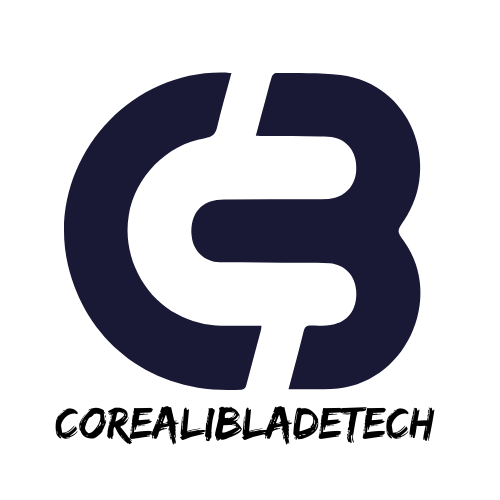Uncategorized
The Ultimate Guide to Computer Keyboards: Features and Recommendations
When it comes to enhancing your computer setup, one of the most important components is the keyboard. Whether you’re typing up documents, gaming, or working for hours on end, having the right keyboard can make a significant difference in your comfort, productivity, and performance. With so many different types and models available, choosing the right one can be overwhelming. This ultimate guide to computer keyboards will explore the key features to consider and offer recommendations for different needs and preferences.
Key Features to Consider When Choosing a Keyboard
Before diving into specific recommendations, let’s first discuss the key features that you should consider when choosing a keyboard.
1. Switch Type
The switch type of a keyboard refers to the mechanism underneath each key that determines how the key responds when pressed. The most common types are:
- Membrane switches: Soft, quiet, and inexpensive. They are usually found in budget-friendly keyboards.
- Mechanical switches: Known for their tactile feedback and durability, mechanical switches are favored by gamers and typists. They come in different variations, such as Cherry MX, Razer, and Logitech Romer-G, each with distinct characteristics like tactile bump, audible click, or quiet operation.
- Scissor switches: Common in laptop keyboards, they offer a quieter and more stable typing experience, ideal for those who prefer a low-profile keyboard.

2. Ergonomics
Ergonomics is crucial for comfort, especially if you spend long hours at the keyboard. An ergonomic keyboard is designed to reduce strain on your wrists and fingers by promoting a more natural typing posture. These keyboards may feature a split design, wrist rests, or adjustable height settings. Look for an ergonomic keyboard if you experience discomfort while typing or if you want to prevent repetitive strain injuries.
3. Connectivity
There are two primary types of keyboard connectivity:
- Wired Keyboards: These provide a direct connection to your computer via a USB cable, offering fast and reliable performance without the need for batteries.
- Wireless Keyboards: These connect via Bluetooth or a wireless USB receiver. They are convenient for a clean, cable-free setup, but may require charging or replacing batteries over time.
4. Size and Layout
Keyboards come in various sizes and layouts:
- Full-size keyboards: These include a number pad, function keys, and arrow keys, making them ideal for those who need a complete set of keys for work or gaming.
- Tenkeyless keyboards: These are compact keyboards that exclude the number pad, making them more portable and space-efficient.
- Compact keyboards: These are the smallest size options, often designed for travel or minimalistic setups. They may have fewer keys and often combine multiple functions into fewer buttons.
5. Backlighting

Backlit keyboards have keys that are illuminated, making them easier to use in low-light environments. Some keyboards feature customizable RGB lighting, allowing you to choose from a wide range of colors or even set lighting effects. Backlighting not only adds a visual appeal but can also improve visibility and typing accuracy.
Top Keyboard Recommendations for 2024
Now that we’ve covered the essential features, let’s explore some of the top keyboard recommendations for 2024. These selections cater to different needs, from gaming to productivity.
1. Logitech G Pro X Mechanical Gaming Keyboard
If you’re a gamer looking for a responsive and customizable mechanical keyboard, the Logitech G Pro X is an excellent choice. This keyboard features hot-swappable switches, allowing you to change the key switches without soldering. It also offers customizable RGB lighting and a compact tenkeyless design, making it easy to transport. The keyboard’s GX Blue Clicky switches offer tactile feedback, making it great for both typing and gaming.
2. Microsoft Sculpt Ergonomic Keyboard
For those who experience wrist pain or discomfort during long typing sessions, the Microsoft Sculpt Ergonomic Keyboard is a top choice. This keyboard features a split layout and a cushioned palm rest to promote a more natural wrist position. The separate number pad is also a nice touch, allowing users to place the pad in a position that reduces strain. It’s a great choice for office workers and anyone in need of an ergonomic solution.
3. Apple Magic Keyboard
For Apple users who value sleek design and a quiet typing experience, the Apple Magic Keyboard is an excellent option. This wireless keyboard has a slim, low-profile design with scissor switches that provide a smooth and quiet typing experience. It pairs seamlessly with macOS devices, features long battery life, and is ideal for those who need a minimalist setup.
4. Keychron K2 Wireless Mechanical Keyboard
The Keychron K2 is a highly versatile wireless mechanical keyboard that caters to both Mac and Windows users. It comes with hot-swappable mechanical key switches, allowing you to easily switch between different types of switches depending on your preference. It features both Bluetooth and wired connectivity, making it a great choice for those who want flexibility. The compact 75% layout allows for portability, while the RGB backlighting adds a stylish touch to your workspace.
5. Corsair K95 RGB Platinum XT

For gamers who demand the best, the Corsair K95 RGB Platinum XT offers premium features. This full-size mechanical keyboard comes with Cherry MX switches, customizable RGB lighting, and dedicated media controls. The keyboard is built for durability with an aluminum frame and includes a detachable wrist rest for added comfort during extended gaming sessions.
Conclusion
Choosing the right computer keyboard is essential for improving your comfort and performance, whether you’re typing up documents, coding, or gaming. With a variety of features such as switch types, ergonomic designs, and wireless options, there’s a keyboard out there for every need. From the responsive Logitech G Pro X for gamers to the Microsoft Sculpt for ergonomics, the Keychron K2 for versatility, and the Apple Magic Keyboard for Apple users, these keyboards represent the best options available in 2024.
When selecting a keyboard, consider factors like your typing style, comfort needs, and the tasks you’ll be performing. With the right choice, you can elevate your computing experience and make typing feel more enjoyable and efficient.
For more tech tips, reviews, and recommendations, visit corealibladetech.com.